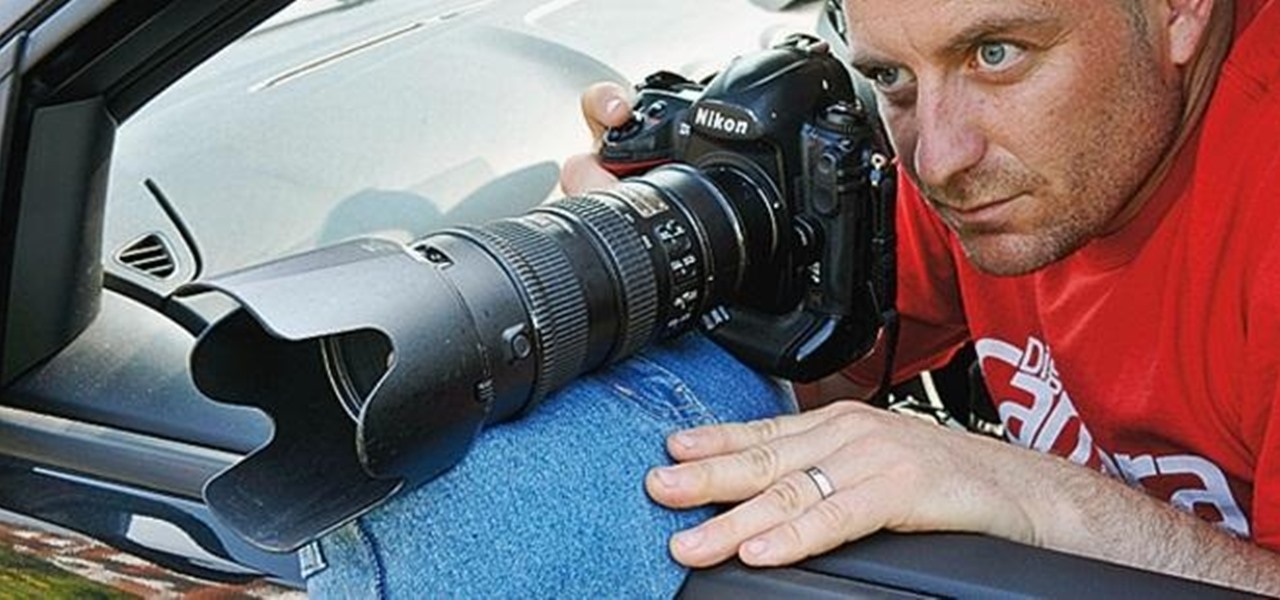Everything Else

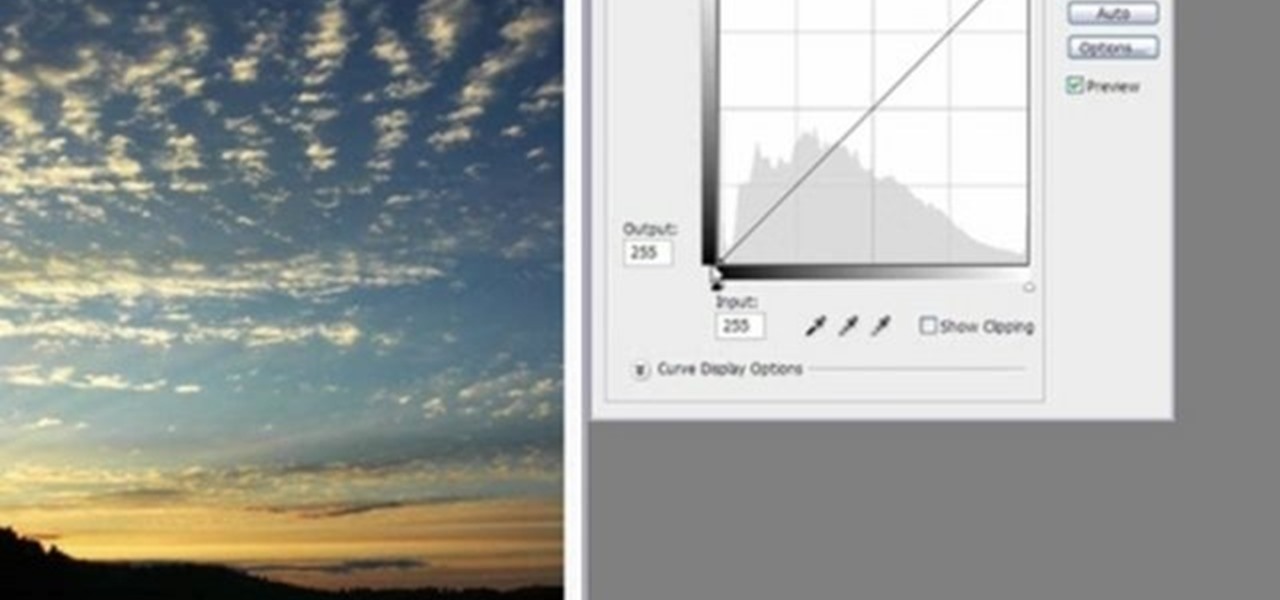
How To: Do RGB curve adjustments in Photoshop and Lightroom
Yanik Chauvin shows you how to do basic curve manipulations in both Photoshop and Lightroom. The curves are the simple adjustments for changing contrast, exposure, and color curves.
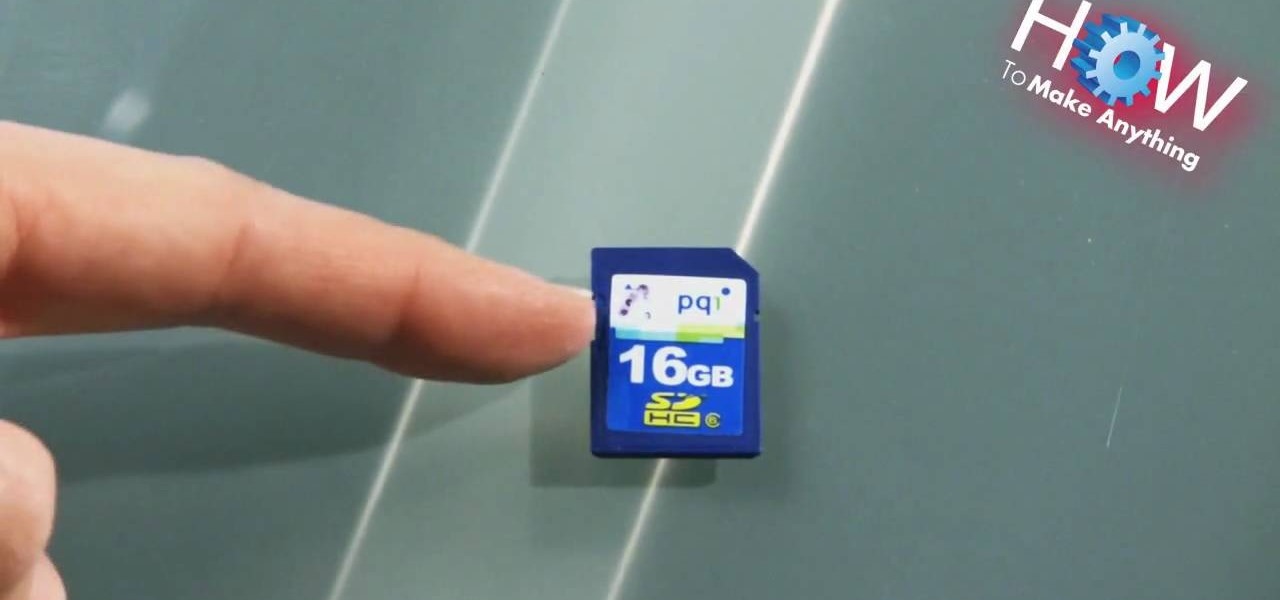
How To: Repair the write protection on an SD card
In this video tutorial, viewers learn how to repair the write protect on an SD card. An SD card is a non-volatile memory card format that is used in portable devices. If the write protect on a SD card is broken, the user cannot record any files onto the card. To fix this, viewers will need a small piece of scotch tape. Put the tape on the notch of the SD card. Do not cover the metal tabs at the back. This video will benefit those viewers who have a SD card and would like to repair the write p...

How To: Focus stack for great macro photos
In this Fine Art video tutorial you will learn how to focus stack for great macro photos. This video is from EPhotoZine. The idea is to take several pictures of the same subject at different distances. For this you will need focus stacking. If you focus with a wide aperture, everything in front and behind the subject will be out of focus. The idea of focus stacking is to shoot several shots and put them together in a program that automatically brings them all into one. And that is focus stack...

How To: Use an external or hand-held light meter
Not all cameras come with a flash, and not all cameras have the flash you need. That's where external light and flash meters come in handy for dark or low light shooting situations. In this video tutorial, learn how to usa an external flash like the pros.

How To: Freeze motion in photography
To freeze motion in photography, you need three things. First, you need a good camera, triPod, and a subject to photograph. One thing to keep in mind is your shutter speed. For example, if the subject is moving towards you, you want the shutter speed between 1/100th to 1/250th. If you are capturing the subject going from side to side, you want it set at 1/250th or more. Keep in mind that the more you increase the shutter speed the less light you will have in your picture. Next, move the camer...

How To: Add subtle colors to black & white images in Lightroom
In this video tutorial Yanik Chauvin of Yanik's Photo School shares a discovery he made while using the software Lightroom. This quite simple technique of adding hints of color to black and white photos can make them striking. By adding a color screen on top of your photo, using either the adjustment brush or a gradient filter, you can create a lovely conversation piece for your home that will confound your visitors. "Is this photo black and white or sepia or ... what?" He also shows a trick ...

How To: Manually white balance a Nikon DSLR with the BaLens
In this video you will learn how to manually white balance a Nikon camera using the Ba-lens. Paul Franklin explains in a few simple steps. First take the lens cap of the appropriate size and put it on the lens. Then go to the camera and set the meter to spot meter he says its important because it measure the amount of light going through the little dome as he shows. Once you've set it all you need to find the white balance button. Then scroll through the icons until you reach preset. Then hol...

How To: Use a Polaris incident light meter
In this Fine Art video tutorial you will learn how to use a Polaris incident light meter. The meter has a power, mode, ISO control and a multi flash exposure buttons. On the side you have the up / down and the trigger buttons. Power on the light meter. Select the mode, say ambient light and then set the ISO by pressing the ISO button and the up/down button. Now using only the up/down button, set the shutter speed. Then place the meter under your chin to meter the light on your face. Press the...
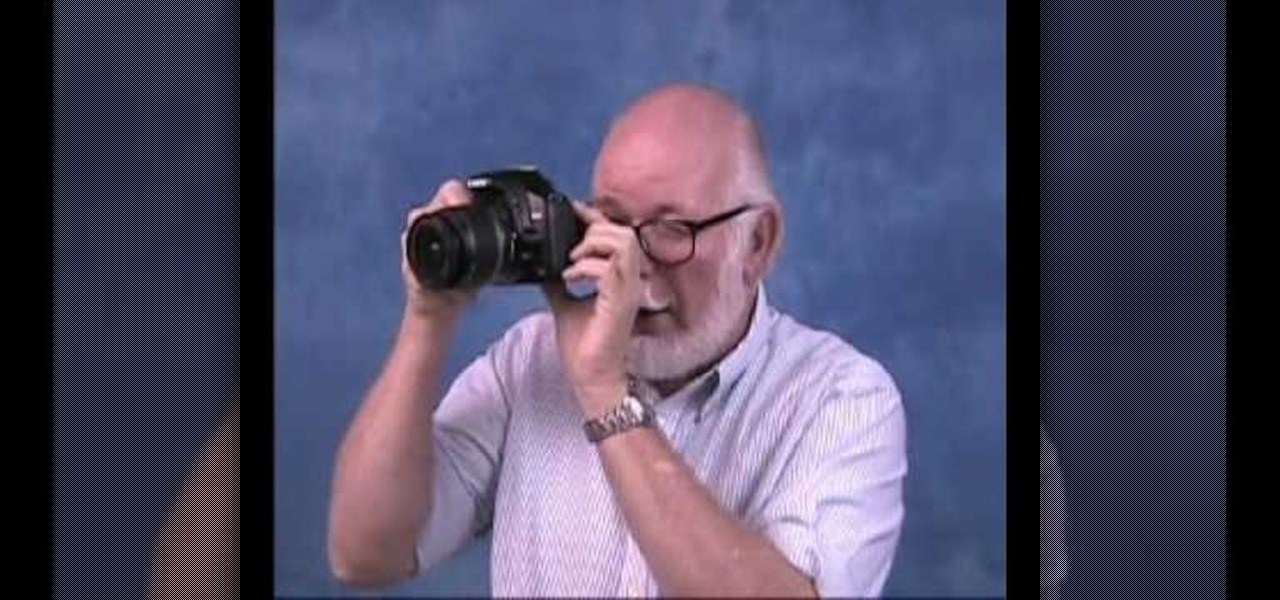
How To: Make an LCD viewing hood from a slide viewer
In this video tutorial, viewers learn how to make an LCD viewing hood from a slide viewer. This hood will prevent any shining or glaring of light when looking at the LCD screen. Most LCD covers are expensive or just get in the way. This viewing hood is inexpensive and only cost $6. 95. Users will simply need a slide viewer. Pull off the diffusion screen and cut off the ledge so that it is flat. Sand it to make it smooth and add some felt to cushion it on the screen. This video will benefit th...

How To: Use Sekonic light meters to balance flash and ambience
In this episode of Digital Photography 1-on-1, host Mark Wallace goes in depth on the subject of light metering and flash balancing. Making use of a Sekonic light meter, Mark shows how to read the light levels in a room, and explains how to interpret those readings in order to adjust flash levels, ISO levels, and alternative light source manipulation. Mark also goes over the important roles that aperture settings and film speeds play when attempting to successfully balance flash and ambient l...

How To: Use refine edge in Photoshop
This video in the Fine Art category will show you how to use the refine edge in Photoshop. This video tutorial is from Yanik Photo School. This feature is available in Photoshop CS3. If you are shooting objects in isolated background and you want to cut that object out and put it on a different background, the object will have jagged edges. Refine edge will help in smoothing those jagged edges. First select your object, then go to ‘select’ and click on ‘inverse’ and you have selected your obj...

How To: Use the Manfrotto Super Clamp
Did you ever have trouble keeping a steady shot with a camera or camcorder when you didn't have a tripod ready? In this video, Steve from Cameras Brookwood shows you why a Manfrotto Super Clamp might just be the tool for you. A Super Clamp can open up to three inches and attaches any camera weighing up to fifteen kilograms to a post, beam, or table. To use the Super Clamp, open it fully and place it around the object that you want to attach it to. Turn the crank until the Super Clamp is snug,...

How To: Create great panoramic photos in Photoshop
This video shows a user how to create a panoramic picture using Photoshop. In this video the details like how to merge a photo and other options which are very useful to a learner are shown clearly. This video is very practical for keen user as different things like the layouts and merging a photo are explained in detail. In this video a user can find different filters that are used in creating this panoramic picture. One will find it very easy and one with artistic heart will definitely appr...

How To: Shoot unique product photography with long exposures
This video shows you how to light a bottle with long exposure in photography. The end result is to have a picture of a bottle with glowing edges with a black background. For starters you set your SLR camera settings to a 30 second manual shutter speed and a f5. 6 set aperture. Put the camera on a tripod for steadiness and set up your subject. For the subject, on a table, place your bottle in front of your chosen drop cloth. It is best to choose a color similar to the bottle. Then you use a li...

How To: Put together a commercial photo shoot
Chase Jarvis quickly demonstrates the process from inception to negotiation to client-review to scouting to production to post. Check out the tech specs of his equipment, lighting diagrams, and all the details you need to nail a shoot of your own.

How To: Make a digital pinhole camera on a budget
In this video you learn how to make a digital pinhole camera. The video begins with an introduction addressing the main themes to be dealt with in the video - tight budgets, photography and specialized lenses. In this video, Kai modifies a photo lens cap by poking a large hole in it. After making this large hole, he makes a smaller hole in a thinner material and lines the hole up in the center. He calculates the size of the hole he needs based on the wavelength he will be photographing. He us...

How To: Pose people for photos with Erin Manning
When it comes to working with people, the photographer can face quite a challenge. Everyone has a mind of their own, and with these few tips you will know how to advise your subject so they look fantastic in a picture. Join Erin Manning, professional photographer, as she shows us 5 handy tips for working with people.

How To: Create an artist portfolio
Presentation matters. Make sure you have the best shot of getting your artwork out there by putting together a pleasing and professional artist portfolio. Include your best work and make everything look finished and neat.
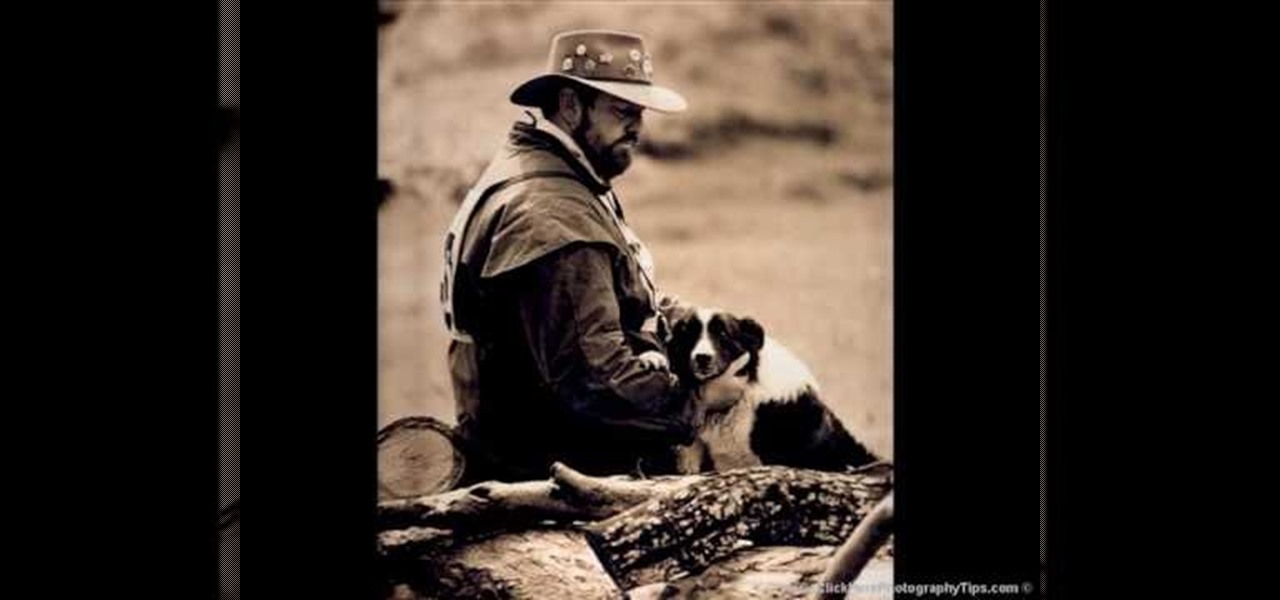
How To: Take candid photography
Candid photographs can capture a picture worth a million words... If taken correctly, that is. In this photography tutorial hosted by Click Here Photography, learn how to take candid photography and achieve the best results. Equipment, how to set-up, and additional props are gone over. Learn how to experiment, when to snap, and what lenses are best when trying to capture a stunning candid photograph. Enhance your next candid photo with help from this tutorial.

How To: Use fill flash when taking photographs
In this Click Here Photography instructional video, learn how to photograph using a fill flash to produce a great photograph. Equipment, how to set-up, and additional props are gone over. Although a fill flash takes some time to set-up & is an additional item to carry, it will produce better photographic results in certain lighting situations. Learn how to experiment with your fill flash and maximize your photo's potential with the advice, tips, and information given here.

How To: Photograph moving cars to get a light beam effect
In this instructional video hosted by Click Here Photography, learn how to photograph moving vehicles, trucks, or cars at night to capture a light beam effect. Equipment, how to set-up, and additional props are gone over. Although this effect takes some time to set-up, it is a very easy look to achieve. Learn how to experiment with your camera and maximize your photographic eye with the advice, tips, and information given here.

How To: Photograph a ghost
Attention ghost hunters! Capture your ghostly findings on film with help from this video tutorial on how to photograph ghosts. Ok.... Yes, they aren't real ghosts, but merely physical people looking transparent and lucid. Nonetheless, this is a great technique to learn for beginning photographers who are looking to get started experimenting with their cameras. This instructional video hosted by Click Here Photography goes into depth about what equipment was used and how to adjust your camera ...

How To: Enhance your vacation or holiday photographs
Everyone should enjoy great memories from vacations for years to follow. Taking beautiful photographs is a wonderful way to document extraordinary experiences, other counties, different cultures, stunning landscapes, jaw-dropping architecture and more. Tap into your passion for photography on your next holiday vacation and capture a moment in time with help from this four-part photography tutorial on how to enhance your holiday photos. In this three-part video tutorial, take your photos from ...

How To: Apply depth of field to your photographs
Learn how to use depth of field with help from this photography tutorial. Although it may seem that depth of field is a confusing factor in photography, it's actually quite easy to understand & adjust once you've gotten the hang of it. Depth of field (or, DOF) is a great way to experiment with your photography & improve your skills as a beginner photographer. When taking your photograph using DOF, it is imperative to remember that the shutter speed and aperture (or F-stop) need to change at e...

How To: Use aperture & f-stops
In this video by Click Here Photography, learn about using f-stops, or apertures and how they work. The aperture is the hole or opening within the camera that allows light in. When using your aperture setting it is important to remember that the amount of light traveling through a lens alone will not only give you a great photograph, but a combination of the following three components, which are:

How To: Use & adjust shutter speed
Have a passion for photography but know nothing about the basics? This video might be a great place to start on the topic of shutter speed. Shutter speed is the amount of time that the film, or your digital sensor, is exposed to the light. Whether it be outdoors, at night, or low indoor light, the shutter speed allows your camera to take a photograph with the correct amount of exposure in reference to how much light is readily available in your setting.

How To: Walk like a male / female model on the catwalk
Are you interested in fashion? Let's try a catwalk. For guys, walk straight and the feet shouldn't cross while walking. For girls, walk with one foot in front of the other, look straight forward and shoulders should pull back. Walk with your hands on the hip or let loose. There must be attitude on both the boy as well as the girl which will create a niche. This will help in launching your fashion career as well as maintain your posture.

How To: Save custom function sets on Canon EOS-1D cameras
This video teaches how to save up to 3 different custom function sets on your Canon EOS-1D. Go into the custom function menu, choose the settings you want in each of the custom function sets. Choose "custom function setting register/apply", select register. You will see an overview of which settings you have. Choose to save as Set 1, 2 or 3. Select "OK". You can now go back into the custom functions screen, make whatever changes you wish to the settings, and save as another set. Now you have ...

How To: Use the Vivitar 285HV professional camera flash
Got a new Vivitar 285HV and having trouble using the flash? No problem! This video will describe how to use the flash on your new camera and gives some other great tips for new owners! The flash on this camera can be a little different to use than an automatic flash because you have to manually set the settings. Since you can see what the picture looks like if you aren't satisfied you can use the tricks in the video to play around with the flash settings until you get the perfect shot.

How To: Customize white balance settings on a Canon EOS camera
David Newton, professional photographer and technical editor at Canon Professional Network, teaches you how to customize white balance settings on a Canon EOS camera. The EOS camera have 7 presets plus an auto and a custom white balance setting. You will be using the custom setting. The custom white balance will create a compromise between different types of natural or artificial light existent in the scene. You will need a white piece of paper or a paper with 18% grey color. The last one can...

How To: Eliminate dust spots on a Canon EOS camera
David Newton from Canon Professional Network teaches you how to eliminate dust spots on a Canon EOS camera. The Canon EOS has a self-cleaning sensor to help eliminate dust from it. You need a lens of 50 mm or longer for this to work properly. If you have a zoom lens, set it to the longest focal length it has. Switch the lens to manual focus and turn the focus ring until infinity. Enter the second red menu tab and choose Dust Delete Data at the bottom of the list. Pressing it will show you you...

How To: Get to know your DSLR camera
This video gives viewers an overview on how to use the manual settings of your DSLR camera. Aside from the Auto setting, your DSLR camera has the P-mode which is the program mode, S-mode which is the shutter priority mode, A-mode which is the aperture priority mode and finally the M-mode which is the complete manual mode. P-mode or program mode is more like the Auto-mode in your camera. You can't control your shutter speed and f-stops (aperture) however; you can manipulate the other settings ...

How To: Shoot architecture photography
This 5 minute video covers the basics of photographing architecture using Nikon equipment. It gives good basic explanation of basic lessons in architecture photography, including selecting a proper position and distance to either provide or avoid distortion as desired, selecting the proper lens, selecting the film speed for indoor photographs, and how this may affect your choice to use a triPod, and even how to use Nikon's software to correct or adjust photographs after they've been taken. If...

How To: Take better stock photographs that sell
Yuri Arcurs, the most successful stock and microstock photographer, demonstrates his process and technique for great stock photographs. Watch him set up and talk through different lighting setups as he shows his tricks to eye-grabbing, lasting images.

How To: Shoot zoo or wild life photography
NikonDifferent of Nikon shows you how to shoot zoo/ wild life photography (particularly with a Nikon d40 as an example with a zoom lens with Vibration Reduction), given the fact that animal enclosures are usually set up to give the animals space. You'll want to limit your visit to two or three types of animals (good photographs require time or patience). Animals playing/ fighting make good pictures, but you need to set a fast shutter speed (if you have low light, crank up your ISO). Try to an...

How To: Crop your pictures in camera
This clip was filmed as part of a One to One training day with Mike Browne. Focus the camera on a bunch of window panes. There is a row of window panes which cuts across the bottom left hand side corner. There's actually nothing right or wrong with it, only thing that matters is whether or not it works for you. Mike Browne believes that because it is strong and dominant you should crop the image so that it will no longer be visible. You can always remove that in a computer later, thanks to di...

How To: Shoot a sunset photograph
This video is about shooting a sunset photograph.

How To: Get a strong foreground with maximum depth of focus
The video is about one to one training with Mike Brown about the maximum dept of focus using a camera.

How To: Make an LED ring light for your Canon G10 & G11 camera
This video shows you how to make a simple, DIY ring light for your point and shoot Canon G10 or G11 camera. By using either cool white or warm white LED lights, you can set your white balance presets to daylight or tungsten. Ring lights are incredibly useful in fashion photography for an even, soft light with a striking eye light.

How To: Build a 4x5 pinhole camera
Attention photography lovers! Put down the digital camera for a day and try this DIY project out, constructing a camera that dates back to as early as 4th century BC.