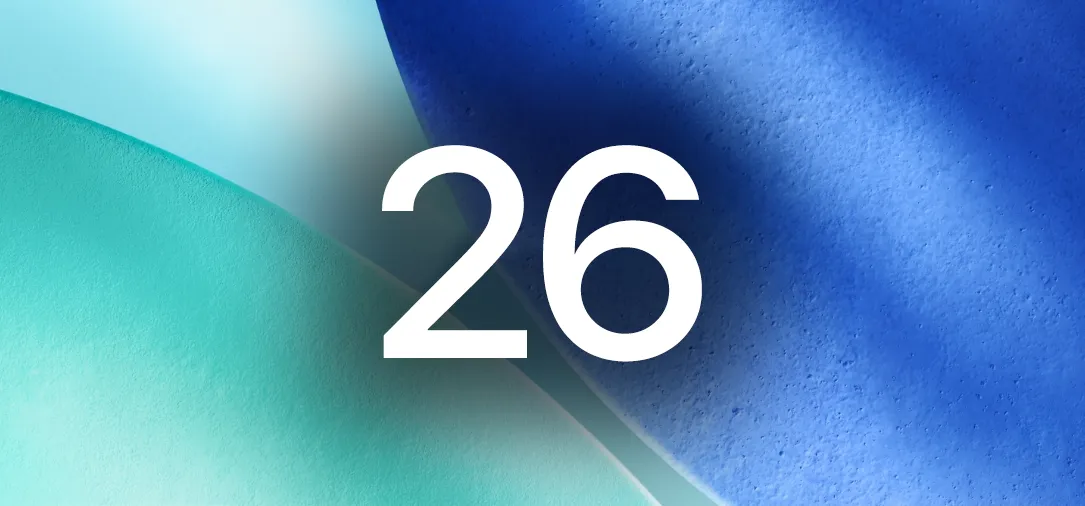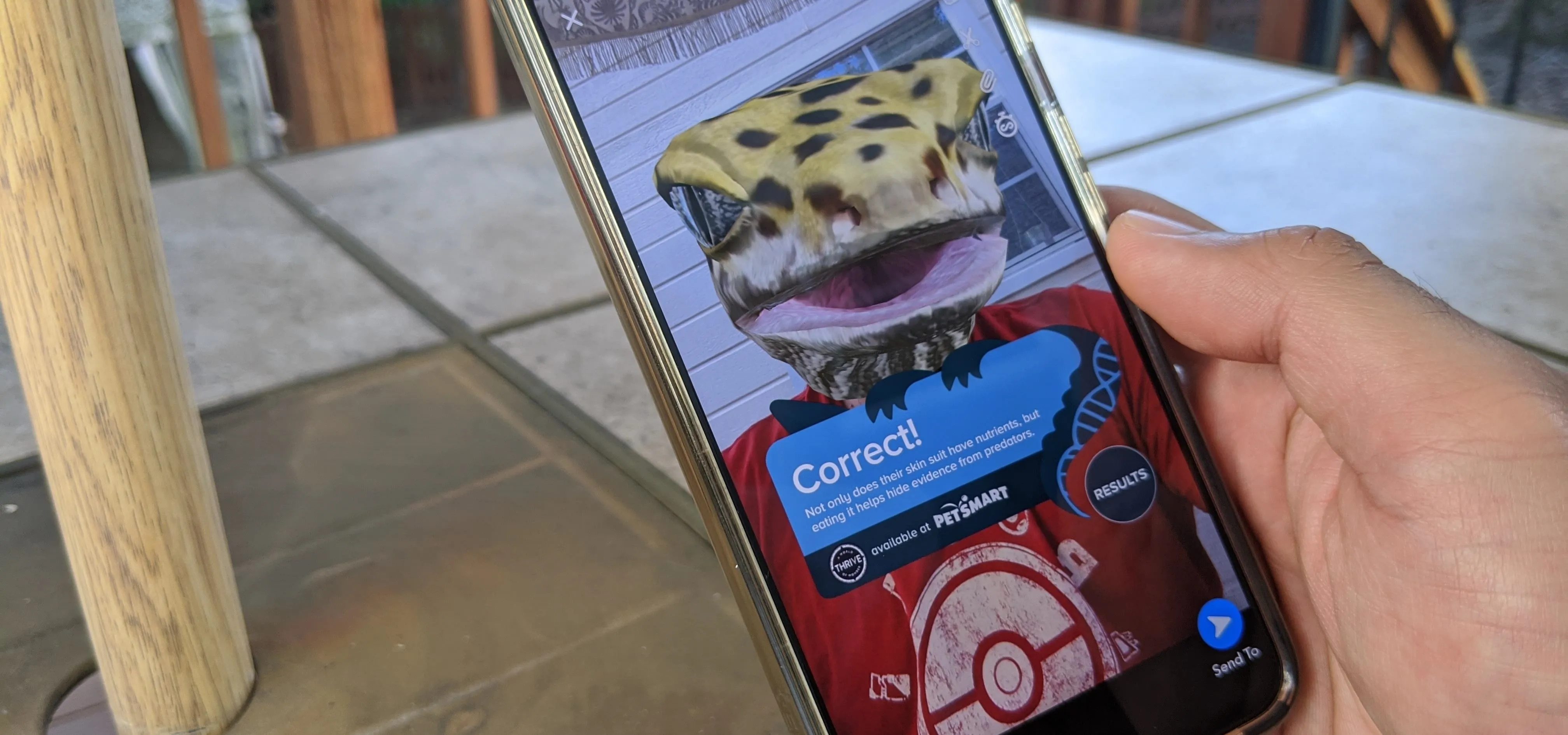how to
How to Upcycle Your Old Jeans into a DIY Camera Stabilizer


how to
This Easy Photo Trick Makes Fireworks Look Like Brilliant Sky Creatures

how to
How to Blur Fireworks with Your DSLR for Some Wicked July 4th Photos





























Featured On WonderHowTo:
Productivity & Shortcuts










Featured On WonderHowTo:
Music & Audio









Featured On WonderHowTo:
Augmented Reality










Featured On WonderHowTo:
Gaming