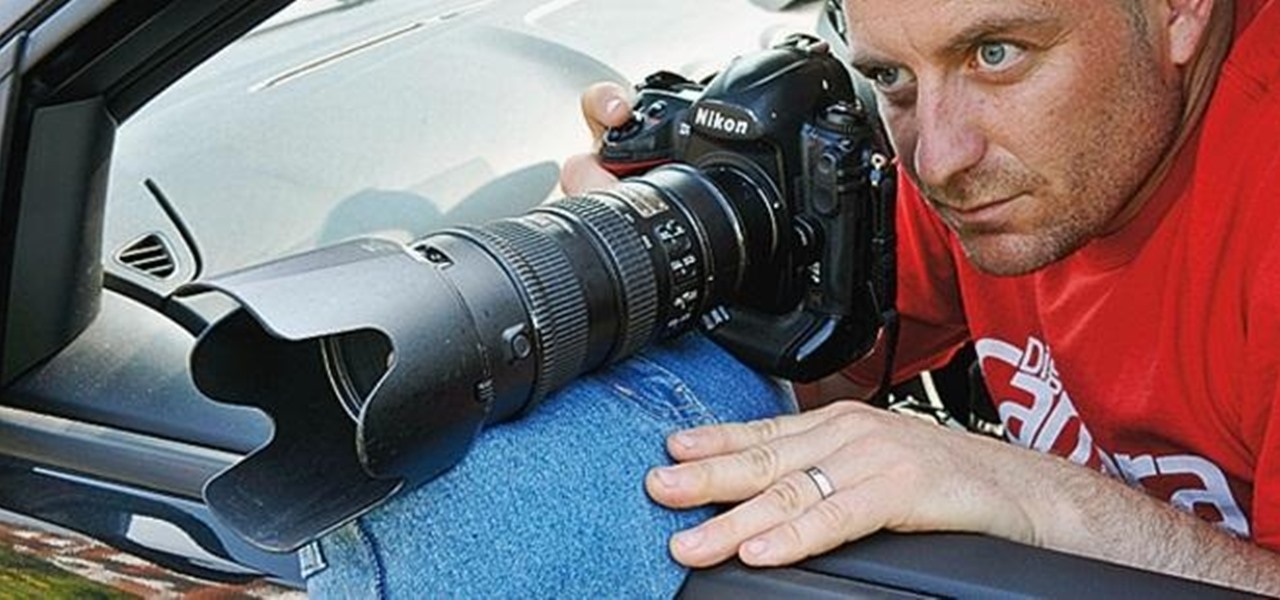Hot Photography Posts


How To: Take excellent photographs or film during night
This is a video of a lecture, and shows any photographer the best way to set up night shots, starting with equipment (lighting is especially important, for obvious reasons) and then moving on to tips and strategies for framing good night shots.

News: Star Trails Captured in Time Lapse
YouTube user Nachtwolke captures beautiful star trails with 1262 photos taken at 30-second exposures.

News: It's Magic! See 3D Without the Glasses
On last week's Gizmodo Shooting Challenge, submittors were challenged to create photos that could be seen in 3D, simply by refocusing the eyes to merge two appropriately placed white dots.

News: Creating the Cosmos With Ink, Paint & Water
Artist Pery Burge uses water, paint and ink to create images that look like they might have been captured by the Hubble Telescope or under the super-zoom of a powerful microscope.

News: Hacking Photography With Chrono-Cubism
Brazilian photographer Diego Kuffer says he's "hacked" the idea of photography with his chrono-cubism method of compositing photos into collages, resulting in a vibrant tracking of time, space and movement:

News: Would You Surgically Implant a Camera in Your Skull?
UPDATE: New York University photography professor Wafaa Bilal talked the talk, and now he's walked the walk with his recent camera implant. And guess what? It hurt. What a surprise.

News: The Birth of Skateboard Culture
Beautiful images from photographer Hugh Holland's recent show at M+B Gallery in L.A., "Locals Only", a portrait of 70s skateboard culture.

News: Microsoft Kinect Has Never Been So Alluring
Think beautiful bokeh photography + just a hint of TRON sensuality and you have photographer Audrey Penven's lovely series entitled "Dancing with Invisible Light: A series of interactions with Kinect's infrared structured light".

HowTo: Arduino High Speed Photography Trigger
Photography guru Matt Richardson demonstrates how to build your own arduino high speed flash trigger so you can create awesome work like this. Pick up the project code here.

News: The Northern Lights Are Even More Spectacular in Time-Lapse
Aurora borealis (or the northern lights) is a naturally occurring, beautiful light display caused by "the collision of charged particles directed by the Earth's magnetic field." Below, an electrifying display of time-lapse footage taken in Tromsø, Norway, by Tor Even Mathisen. Shot with the Canon EOS 5D Mark II.

Calling All Entries: The National Geographic 2010 Photo Contest
National Geographic is holding their annual Photo Contest, in the categories of People, Places and Nature. If you're interested in participating, check out the guidelines now. Time is running out- all submissions must be in by November 30th.

Real Life Cyborg: Man Plans to Implant Camera in the Back of His Head
Professor Wafaa Bilal of New York University plans to soon undergo a surgical procedure that would temporarily implant a camera in the back of his head. The project is being commissioned for an art exhibit at a new museum in Qatar. The Iraqi photographer will be a living, breathing cyborg for an entire year, during which the implanted camera will take still photos every minute, simultaneously feeding the images to monitors at the museum.

News: The Greatest Artist in the Universe
Who other than Mother Earth? Below, a selection of 10 images from the USGS' Earth as Art, a collection of stunning photographs from the Landsat 5 and Landsat 7 satellites. The bright color is a false effect produced by satellite sensors, but the texture, shapes, patterns, scale- that's all real.

How To: Photograph a pregnant mom
In this video, we learn how to photograph a pregnant mom. Try taking a shot of the woman outside, this will feature her stomach and show off the glow of her skin as well. Process it after you have taken the photo to edit it further. Drape a sheet around the woman as well, which is a really popular photo technique as well. Take fun shots with your partner, animals, other children, and around the house! The camera can focus on different things to show multiple subjects in the scene. Be creative...

How To: Take better photos by understanding depth of field
In this video from clickherephotography we learn how to take great photos by using depth of field. In a picture of a bird he used an aperture of about 5.6 which increased the shutter speed on a 300mm Canon lens. With depth of field you can blow your background out. If you used a higher aperture, a lot more of the bird would have been in focus and a bit of the background would have been in focus. By using an F-stop and this aperture, you really bring the bird or whatever object is in the foreg...

How To: Do night photography with your kids
In this video, we learn how to do night photography with your kids. Glow sticks. flash lights, and ghost images are great for night time! First, put your camera in the manual mode and then learn how to set the shutter once you're in manual mode. Put the pop up flash on your camera, then get started taking pictures! Use glow sticks to take pictures of the children, giving a cool effect on the photos. Use different shutter speeds on the camera to capture the sparks on the glow sticks and with s...

News: Everything Is Beautiful Under the Microscope
Below, a selection of images from the Nikon International Small World Photomicrography Competition. The Big Picture reports:

News: Deep Fried Flowers (For Art, Not Eating)
“Domestic Stills” (Domestication, femininity and subversion) is an oddly interesting photography project by Namiko Kitaura in which the artist fries, washes and stitches flowers.

How To: Make a family photo album from digital photos
In this tutorial, we learn how to make a family photo album from digital photos. iPhoto from Apple has a ton of different options for you to make a great photo album. You can first start out with loading these on your computer and then creating them into a book. After this, you can choose the borders and text that you want to include in this, then drag the pictures in. After this, you can add in captions for each of the photos and then design the layouts of the different pages. After this, yo...

How To: Take better digital pics using color and white balance
In this video, we learn how to take better digital pics using color and white balance. Color is one of the most powerful elements in any photograph. This can be powerful enough to be the subject of any photograph. Consider the colors and see how you can make them be the main object in the photo. Use your white balance on your flash to get the photo to show the color or the lack of color a lot better. The camera has to know what kind of light it's in to reproduce this correctly. Just change th...

How To: Shoot your baby's photos like a professional
In this tutorial, we learn how to shoot your baby's photos like a professional. If you want to take great photos of your baby but don't want to pay a professional, just use these quick tips. First, determine the type of flash you should be using on your camera. Use the manual that comes with your camera to find the right settings for you depending on where you're taking the pictures. You can also edit the pictures on your computer to make the colors stand out and the image more crisp and clea...

How To: Do light graffiti with an ISO-100 camera setting
In this tutorial, we learn how to do light graffiti with an ISO-100 camera setting. First, you will need lights in an array of different colors. After you have all of these lights, you will need to take a picture. Then, grab the lights and write in the air with them. After this, you can turn the camera on and then use the light source from the camera to create light graffiti on your pictures! You can do a ton of different things, there is no limit! This is fun and creative, so get out there a...

How To: Take a good candid photograph
In this video, we learn how to take a good candid photograph. If you've ever noticed that when you have your picture taken by a stranger it just never comes out, this video is for you! When you hare having a candid photo taken, first make sure that your camera is set on the proper setting. This will help make sure the lighting comes out and everyone in the picture is seen. After this, you will want to ask the person to take a picture at an angle, so you get a good side on everyone. After this...

How To: Take better photographs for selling on eBay
In this video, we learn how to take better pictures for eBay. If you're selling something on eBay, you want your item to look good so it will sell quickly. People are more likely to buy from you if you have good pictures which showcase the product you're selling. The first thing you can do is to clean the product thoroughly and then set it on a sheet with a green background and green all around it. From here, take different shots with your camera and then load it onto your computer. After it'...

How To: Take pictures right after sunset
In this tutorial, we learn how to take pictures right after sunset. To get the optimal setting for pictures after sunset, you will first want to place your camera on a tripod. You want to get a view of both the sky and the tops of buildings that have just turned their lights on. After sunset, set your flash to a setting for outside and then take a picture of the sky with the clouds showing lightly in the air. Make sure to take a wide angled shot so you can see a clear view of the surrounding ...

How To: Take photographs using bulb photography
In this tutorial we learn how to take photographs using bulb photography. First, set your mode to manual and then you can adjust your shutter speed to thirty seconds. Once you go down this far, you an go into bold mode. When you hold down the shutter in this, it will constantly take this picture until you remove your finger. But, you don't want to do this for an entire 20 minutes. The easiest way to do this is to buy a remote control for the camera. This will allow you to press the shutter on...

How To: Set up a home made ring light in your photography studio
This tutorial is for photographers who may not have the interest or resources to invest heavily in lights. You can make a homemade ring light right at home, and this tutorial shows you how you can make your own with a soft box.

How To: Get rid of red eyes during nighttime digital shooting
Red eye can be a pervasive and annoying problem for photographers. You can edit it out during retouching, but it's always better to not need it. You can use the red eye reducer on your camera if it has that function, but here are some other tips to reduce red eye when shooting pictures at night.

How To: Properly Capture Images of Fireworks on Your Digital Camera
Fireworks are beautiful, but they can be extremely difficult to capture on digital cameras. This tutorial for digital photographers shows you how to optimize your DSLR camera's settings and use just the right techniques so you can get the most out of your next fireworks shoot.

How To: Use long exposure speeds to capture motion in digital photography
A long exposure setting can create some interesting effects, especially when you're photographing a moving light source at night. This tutorial shows you how to set up your camera and maximize your surroundings so you can take the absolute best and most dramatic photographs possible.

How To: Take dramatic digital photographs of stars and meteor showers
Being a light source themselves, as well as far away, and sometimes even moving, and only visible at night on top of all that... well, it's understandable why some digital photographers are intimidated at the thought of taking pictures of stars or meteor showers. However, this tutorial shows you some useful techniques to capture the night sky in brilliant detail.

How To: Use extension tubes in place of a macro lens
In this video, we learn how to use extension tubes in place of a macro lens. First you will need to have your camera and a tube insert that will attach to your lens. Once you have this, you can attach it to the lens by screwing it on with your hands. Then, you can focus extremely close, much more than you would be able to do with a regular lens. After you have attached this, look through the camera and start taking shots close-up. Then, you will be able to see a better picture than you had be...

How To: Isolate your subject to get better photos
In this tutorial, we learn how to isolate your subject to get better photos. If you are taking a picture in an area with a lot of people or surroundings in the background, have your subject stand up on something. After you do this, you can take the shot and have nothing in the picture with your subject but the background. You can also have a child go on a playground and zoom in on them if you are taking a picture of a child. On the playground, you can find tons of spots where the child can be...

How To: Get sharp images in low light w/ a digital camera
In this tutorial, we learn how to get sharp images in low light w/ a digital camera. If you are wanting to take quality pictures indoors but don't have great lighting, there is still a way to make your pictures turn out great. First, you will need to take a camera with a long lens and zoom in on your subject. After you do this, hold the camera steady and take the shot. When you look at the picture you just took, the picture should be brighter than it would be if you took a wider shot and it w...

How To: Make a homemade pinhole camera
Want to create your own camera? The simplest one that you can create is a pinhole camera which can be constructed from everyday household items.

How To: Gel your flash to blend it with ambient light
In this tutorial, we learn how to gel your flash to blend it with ambient light. First, you will need to be indoors with lights on and grab your camera. Make sure you have a separate flash on the camera, then take an amber colored film strip and place it over the flash. Next have your subject sit down and start taking pictures. Use different shades of amber and when you see the pictures it will have the background light more dim than the subject in the picture. When finished, you will have a ...

How To: Make a DIY three dollar camera speed strap
In this tutorial, we learn how to make your own DIY camera speed strap. It can save you a lot of money to make your own camera strap, all you need are some thick rubber bands. First, wrap some thick rubber bands around the lens of the camera. Then, take a strap with holes in it, and wrap it over the top of the rubber bands. Tighten this up, then you will be able to use it for all of the different lenses that you want to use! If you have a certain cover, this will keep it in place and help spe...

How To: Use AV mode & High Speed Sync (flash)
In this tutorial, we learn how to use AV mode & High Speed Sync (flash). First, go to AV mode and change the settings to 2.8. When you do this, your shutter speed will blink at 250. To fix this, hit the lightning bolt with the "h" and change it to the high speed setting. Now, your camera will be able to use the high speed shutter with the flash as well. Now, take some shots of your subject in the sun and you should be able to see a huge difference. The background should come in crystal clear ...

How To: Make your own Variable-ND filter with cheap circular polarization filters
Looking for a Variable-ND filter without having to spend $300? There's a way that you can actually make your own for as little as $10-$20 using some cheap circular polarization filters! Instead of getting a picture tutorial, in this video, you will get a fully commentated walkthrough of the process that he uses to remove the lenses and more to create his own filter!

How To: Use fill flash to get blue skies
In this tutorial, we learn how to use fill flash to get blue skies. If you take a picture of someone in front of a blue sky, they will most likely have shadows on their face, making the sky look good and them look bad. If you change your flash, the sky will look pure white and the person will look good. To change this, put a flash onto the camera, then use the exposure compensation to -1. Then, adjust your flash exposure to 2 2/3 and take the picture of the subject again. Now, you will have a...