The difference between a good fashion shoot and a great one isn't the model — it's the lighting. Learn how to expertly light a fashion shot with this how to video.
You Will Need
* Camera
* Model
* Fashion items or accessories
* Light disk or reflector
* Natural light
* And an assistant
Step 1: Scout for interesting angles and light
Once you have a location, scout for specific angles and interesting natural light. You can do this alone and well in advance of your shoot date.
Step 2: Set up a date and time
Set up a date and time far enough out to acquire your assistant, model, and any permits you may need to shoot in your desired location.
Step 3: Arrive first
Be the first to arrive at the shoot. Bring coffee and breakfast items for the crew and models. You're a professional, after all.
Step 4: Pose model
Get the first model set up in the desired position.
Step 5: Position model to face light
Position the model facing the main light source. If you're using natural light, this is the sun.
Step 6: Fill light at shadows
Have your assistant hold the light reflector to shine some "fill light" wherever there may be shadows on the model. Point the reflector toward the darker areas by catching the natural light and reflecting it onto the model.
Step 7: Compose your shot
Compose your shot.
Step 8: Focus on subject
Focus on subject.
Step 9: Take light reading
Take a light reading by metering the subject.
Step 10: Select settings based on readings
Select your shutter speed and aperture, based on your readings.
Step 11: Start shooting
Start shooting while having the model gloriously showing off what is being modeled. Don't be afraid to shout direction and ideas toward her.
Step 12: Keep shooting
Shoot until you run out of disk space or film, and when you're content you have the desired "shot."
Just updated your iPhone? You'll find new emoji, enhanced security, podcast transcripts, Apple Cash virtual numbers, and other useful features. There are even new additions hidden within Safari. Find out what's new and changed on your iPhone with the iOS 17.4 update.












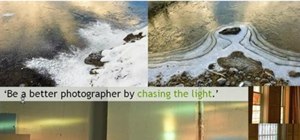















Be the First to Comment
Share Your Thoughts