There are plenty of ways to take double exposure photos, even if all you have is your cell phone. If you have access to a darkroom (or Photoshop), you can do it by stacking negatives. But if you have the right kind of DSLR, you can do it right from your camera by using the multiple exposure setting.
Layering textures over silhouettes results in some really unique portraits, and if you have the setting on your camera, it's really easy to do. Check out some of these awesome shots by Kai W of DigitalRev.



The technique consists of shooting a portrait with the background blown out, or overexposed, then filling in the silhouette with an interesting texture or pattern. Kai uses nature shots for his, but you could use any texture you want. Now, what kind of cameras have this multiple exposure mode?
- Most Nikon DSLRs
- Canon EOS 5D Mark III and EOS-1D X
- Some Olympus models, like the E-30, IS-3 DLX, E-620, Pen E-PL1
- And even some Pentax models
Check out the video for a step-by-step tutorial, and to see more photos from Kai's shoot.
I'll bet you could come up with some great shots by using macro photos for the textures. What are some of your ideas?
If you try out this technique, share your results with us in the Inspiration section!
Just updated your iPhone? You'll find new emoji, enhanced security, podcast transcripts, Apple Cash virtual numbers, and other useful features. There are even new additions hidden within Safari. Find out what's new and changed on your iPhone with the iOS 17.4 update.











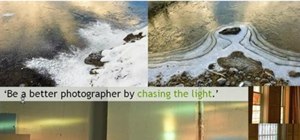














2 Comments
Great video. Love the intro.
How many stops do you need to overexpose the silhouette shot? I'm attempting these effects on film, so I'm pretty much shoot and hope for the best. I know on film that I need to expose the texture shot on correct setting.
Share Your Thoughts